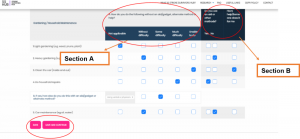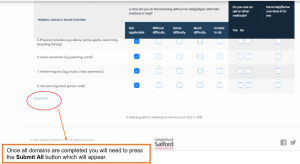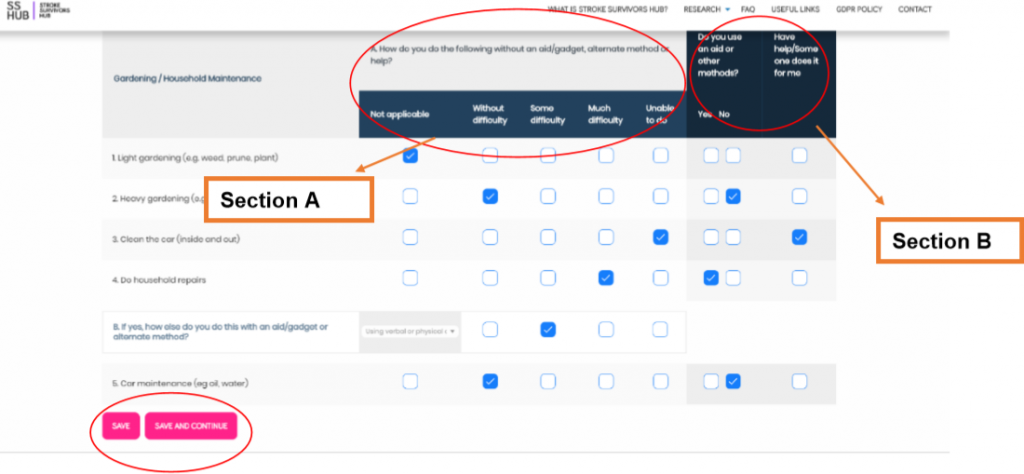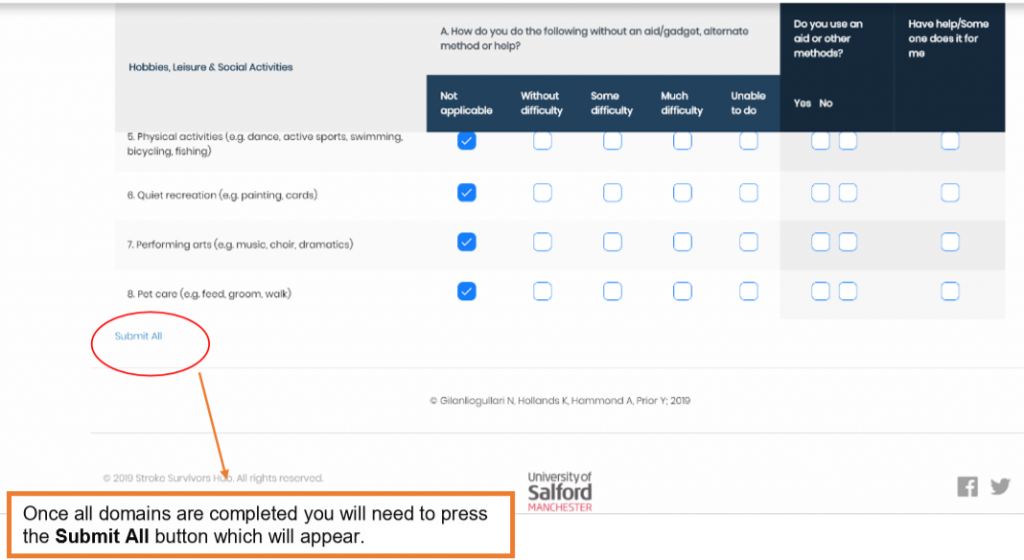-
How Do I Register?
To register with SSHUB, please follow the 2 step registration process. Your personal information will be kept secure and confidential.
-
How Do I Delete My Account?
Simply navigate to your dashboard, and click ‘Edit Profile’. Scrolling down to the bottom of the page you’ll see the option to ‘Delete My Account’.
-
What is your GDPR Policy?
Please Click Here to view Stroke Survivors Hub GDPR Policy.
-
How do I contact you to make requests about the data you hold about me?
Please contact us by completing the GDPR Checklist and we will come back to you within 30 days.
-
How can I provide an online consent form for the research project?
To provide an online consent form for the research project “Development and Psychometric Testing of a Daily Activity Questionnaire for Stroke Survivors and the online StrokeSurvivorsHub.com”, please press to the register button. The online consent form will be the first page to complete before the registration questions.
-
How can I login to my account?
To login, please use your username and password that you have created during the registration. If you forgot your username and password, please check your email account that you have used to register to the SSHUB. After registration, an automatic email sent to your email account from the strokesurvivorshub.com that includes your username and password. If you cannot find the email, you can reset your password.


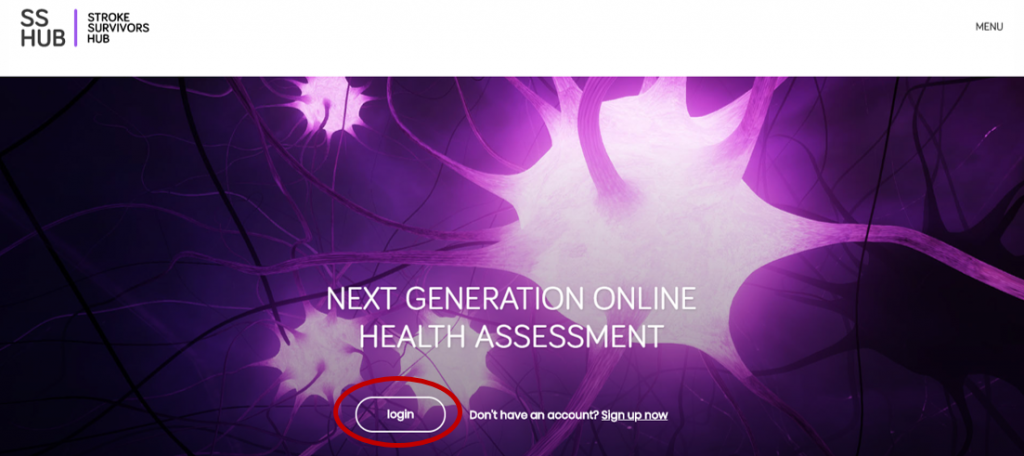
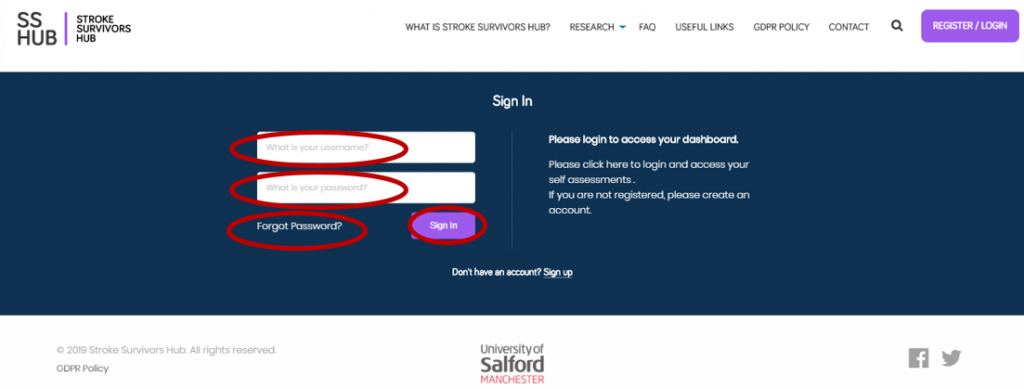
-
How can I find the questionnaire at the SSHUB?
You can find the available questionnaire at the dashboard. They are located and labelled at the left hand side of the page.
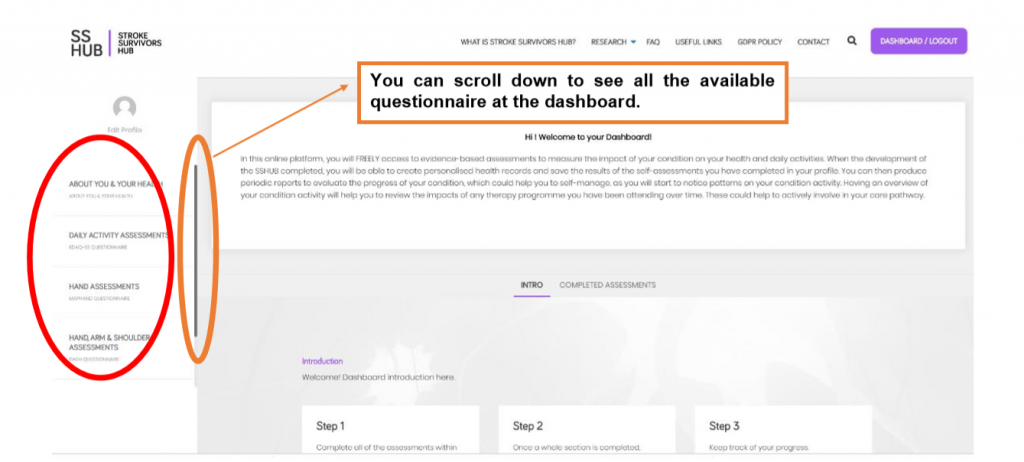
-
How can I complete a questionnaire?
To complete a questionnaire, initially, you need to click on the name of the questionnaire that you would like to complete. The questionnaire will appear at the centre of the dashboard. Please, click on the picture. After clicking on the picture, you will see the available questions. Please, press SUBMIT button to submit your answers when you provide answer to all of the available questions.
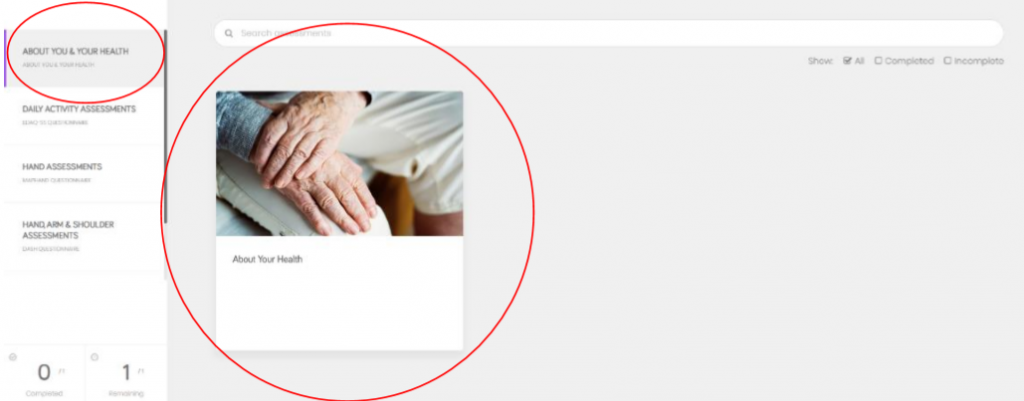
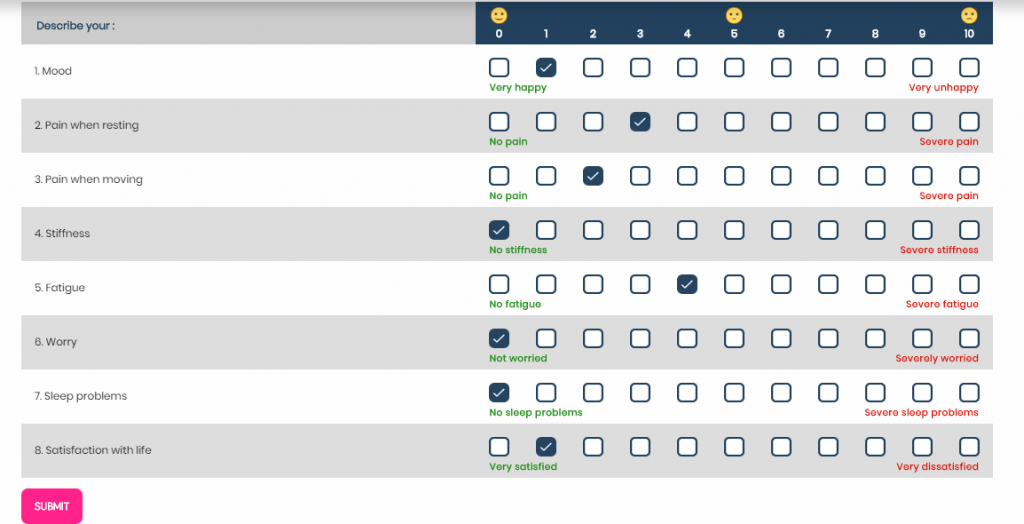


-
How can I complete the Daily Activity Assessment (EDAQ-SS)?
To complete the EDAQ-SS, please click on the Daily Activity Assessment questionnaire on the dashboard. The EDAQ-SS has 15 domains. Initially, choose the domain that you would like to begin to complete. The EDAQ-SS is different from other questionnaires. It has two sections, which are labelled below. To be able to submit your answer, you will need to provide answer to both sections for each question. After you complete one domain, you can either SAVE your results and continue later, or you can press SAVE and CONTINUE button to complete the next domain. The SUBMIT button will appear when you provide answer to all of the domains.